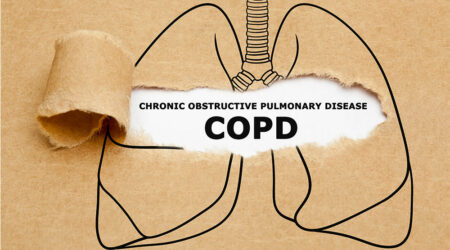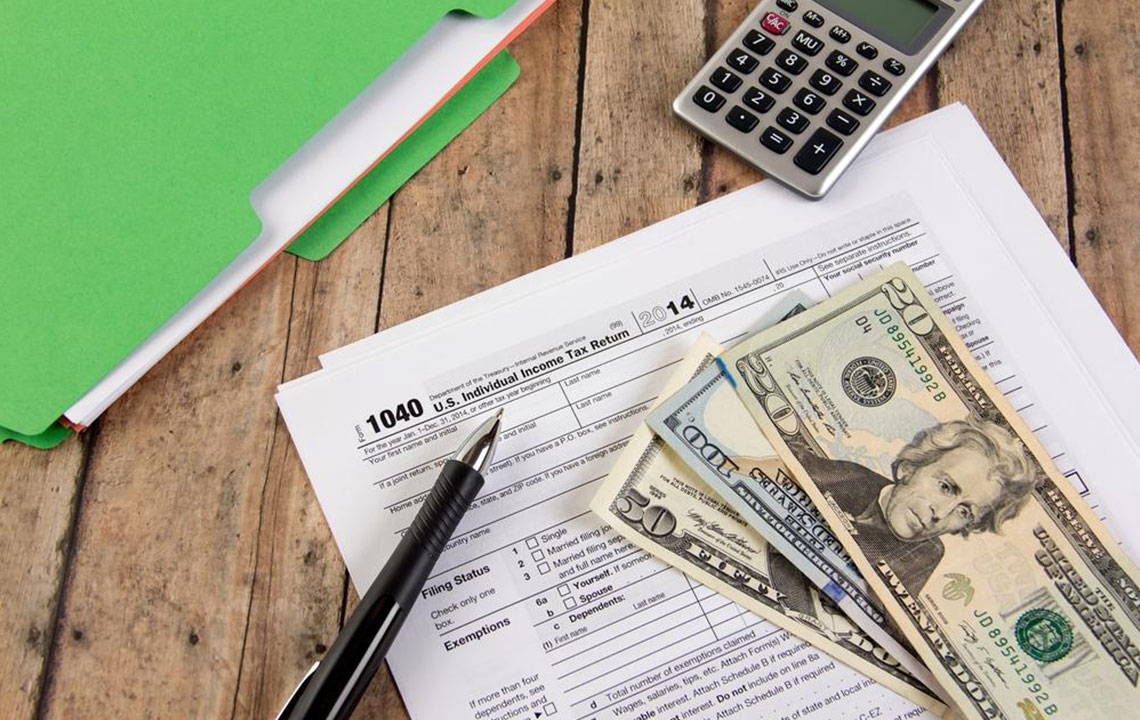
Tips for preparing efile Form 1099 with your tax return
Form 1099 is a type of a tax form that is required to report your income for your return. The payer sends the original form 1099 to the Internal Revenue Service (IRS), and a copy of the form to you. There are many different kinds of 1099 used to report different types of income, which are denoted by one or more letters (such as 1099-K or 1099-MISC). Below are a few tips to prepare a free 1099 form for e-filing your tax return.
Find a good e-filing service
Electronic filing, or e-filing, your 1099 forms with your tax return requires a special file formatting software. This is usually best handled by developers, and it is advisable that you find a good e-filing service to handle your filing of free 1099 forms. There are several online services that allow you to create an account and help you prepare your tax returns, including the free 1099 forms.
Apply for e-filing
If you want to e-file your tax forms including the free 1099 forms yourself, you must apply to the IRS to let you file electronically.
Check the year on the tax forms
The forms are changed by the IRS every year and it is essential that you make sure you have the current year’s version. The year of the form is determined by the year of the payment, and is not based on the year you are completing the form. For example, if you are sending a contractor a 1099 form in January 2019 for the work done in 2018, you are required to use the 2018 form.
Check the deadlines
To avoid delay in filing your tax return and prepare an e-file for Form 1099 with your tax return, you must make note and be aware of all the relevant deadlines, such as the date on which 1099 e-file service opens as well as the IRS deadline for e-filing 1099 forms.
Make sure you use the correct, approved form
The free 1099 forms cannot be downloaded or copied and used. You must get approved forms from the IRS, an office supply company, or a software company.
Check for errors before submitting the forms to the IRS
Before submitting to the IRS, you must ensure your form is free of errors. Do not send it to the wrong company or person, include all requested information, use the right form, and avoid any other such common form errors.