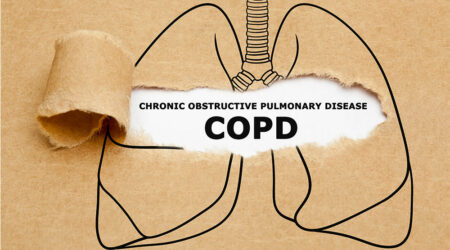Complete guide to DVDs, videos types, and formats
You can still find a bunch of DVDs on some dusty shelves in your house. However, DVDs are no longer popular as a source of entertainment. A digital video disc or DVD is an optical disc that stores multimedia content. It was back in 1996 when the first DVD players were open for sale in Japan. DVDs and videos come in various formats and types. Let us know more about their formats, types, and converters.
Types of DVDs and videos
Each type of DVD is compatible with specific formats, which makes it essential to understand them. Some of the most popular DVD types are as follows:
- Read-only DVDs: Read-only DVDs already have multimedia stored on them. The data can neither be written nor erased. They are also called non-writable DVDs. Primarily, movies or DVD video games are stored on such DVDs.
- Writable DVDs: RAM (Random Access Memory) was the first writable DVD memory. Nowadays, it is replaced by DVD-R. The DVD is empty. You can write, record, or store information. Once the storage is full, it becomes a read-only DVD.
- Erasable DVDs: A writable DVD with a feature to erase or rewrite the data is called an erasable DVD. It comes with options for both partial erase and complete erase.
DVD-video formats
There are multiple formats and types of DVD players, each supporting a specific format. The different formats for DVD-video include:
- DVD-ROM: Only read-only DVDs support this format. You can only read the data and cannot add anything. You can read the data on these DVDs by using DVD video players.
- DVD-R and DVD+R: These are the formats supported by writable DVDs. You can write on your data only until the DVD is full.
- DVD-RW, DVD+RW, and DVD-RAM: These formats support an erasable DVD. You can record and erase the data as per your needs.
DVD video converters
If you want to turn your videos into DVD format, you’ll need to use a converter. Several online DVD video converters are pretty popular and can help you get the job done, such as:
- Movavi video converter: It is an all-in-one video converter that supports more than 180 file formats. You can convert any DVD to another file and back. It has a built-in editing option.
- AVS video converter: It works only on Windows. You can split the videos into parts and make them readable. It has a built-in DVD burner and a video splitter.
- VLC media player: It is compatible with Windows, Mac, and Android. It also allows you to convert files to DVD formats. It is both a media player and a converter.
- Freemake: Freemake is a reliable platform to convert videos to DVDs. You can also rip and modify the DVD. It allows you to convert 4K and HD videos. It is an easy-to-use platform.
- WinX DVD author: It is a free DVD creator and burner. It does not leave any watermark. It also provides a quick conversion feature on Windows.
- Handbrake: Handbrake is compatible with Mac, Linux, and Windows. It is a free platform to convert videos to DVDs and other formats. It also provides a bundle of editing features.
Although the era is gone, DVDs and videos haven’t lost their essence. DVDs are used for playing movies, television shows, and video games.