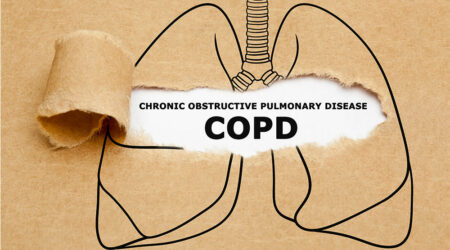4 factors to consider while purchasing payroll software
Many large organizations employ thousands of people, which means they have to process thousands of salary payments at the end of each week. Doing so seamlessly would not be possible manually. Therefore, companies use on-premises or cloud-based solutions that help them manage, maintain, and automate the seemingly easy task of paying wages to employees at the end of every week. Here are some factors businesses must consider before purchasing their own payroll software:
Software integration with company tools
When it comes to payroll software, integration with a business’s work tools is crucial. A top-notch payroll software should be able to seamlessly handle tasks such as importing and exporting data through Excel sheets, human resource management systems, enterprise resource planning systems, biometric devices for time and attendance, and more. This integration enables the payroll software to not only track the number of days an employee has worked in a week but also the amount of meaningful work they have accomplished each day. Automating salary payments when they are due becomes much simpler with this data.
Database security/backup
Payroll software stores essential employee data vital for a company in many ways. Also, this information is highly personal and classified, which is why it needs to be kept in a secure place. This is why any payroll software must be reputed and reliable when it comes to data security, storage, and backup. One can research a provider’s security certificates to truly discover its credibility in this aspect.
In case a business suffers a cyber-attack and loses its employee data, it tends to fall back on the payroll software’s backup feature. This feature must work particularly efficiently because businesses rely heavily on it to retrieve all the lost data and get on with their work as usual.
One can check previous buyer reviews and other factors related to the product before purchasing it in order to verify and evaluate its security and backup capabilities.
Cloud v/s on-premise solutions
There are advantages and disadvantages to both on-cloud and on-premise solutions. Cloud-based solutions are free of expensive on-premise installation costs. At the same time, on-premise solutions offer a greater degree of customization for the particular needs of a given business.
A cloud-based solution will be accessed via the internet. All the data is stored on the cloud, so securing it is their ultimate prerogative. Companies will need to pay a monthly subscription fee to use this service. This software will be platform agnostic and readily usable across devices and locations for the buyer company.
On the other hand, an on-premise solution will be installed on a physical device owned by a given business and stored in an in-house server within the confines of the buyer company’s property. This is a much more rigid system and cannot necessarily be used across platforms and locations.
Different companies have different priorities and will choose between the two based on them.
Automated report generation
A report generated by the software will be useful to keep a record of all the automated salary payments a company makes every week. This record helps the accounts and legal department of an organization to help it run smoothly.
It is highly recommended to conduct thorough research and compare payroll software prices and features before purchasing one. This will help businesses make informed decisions and get the best value for money.